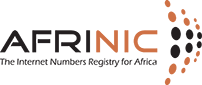Section 1: What is Reverse DNS
Reverse DNS is a query and response-based service such that when an IP address is used to access a website or send an email, reverse DNS can be employed to determine the associated domain.
Section 2: Reverse DNS Delegation
2.1 Reverse DNS Delegation
Regional Internet Registries, such as AFRINIC, manage the reverse delegation process for their respective regions. Understanding the hierarchical structure and delegation process of reverse DNS is essential for maintaining proper configuration and ensuring efficient IP address lookups in the Internet ecosystem.
Hierarchy of Reverse DNS
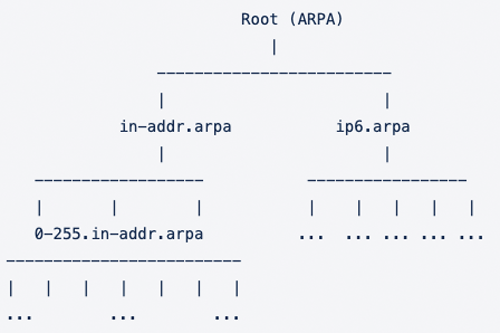
PTR Records and Zone Files
AFRINIC Reverse Delegation Process
AFRINIC DNS servers provide referrals for the IP resources delegated to its resource members.
To request reverse delegation, resource holders need to create a domain object in the AFRINIC WHOIS Database. Members must also configure reverse DNS zones on their name servers in advance, as AFRINIC servers will perform verification to ensure proper configurations are already in place. It is recommended to have at least two name servers for redundancy purposes. If the name servers are correctly configured, AFRINIC propagates the delegation to the Domain Name System. However, if a DNS server is not properly configured, it will be detected as a lame DNS server, and the delegation request may be dropped unless the issue is resolved promptly.
2.2 Reverse DNS Usage
-
Email Authentication: Reverse DNS is an essential component of email authentication mechanisms such as SPF (Sender Policy Framework) and DKIM (DomainKeys Identified Mail). Verifying that the IP address used for sending emails matches the domain specified in the sender's address helps combat email spam and improve deliverability.
-
Network Troubleshooting: By using reverse DNS, network administrators can identify the domain associated with a problematic IP address using the log data with human-readable hostnames instead of numeric IP addresses, enabling them to pinpoint the source of network issues more efficiently.
-
Security and Access Control: Reverse DNS is often used in firewall configurations and access control systems. It allows organizations to define rules based on domain names rather than IP addresses, enhancing security measures and facilitating network management.
2.3 Common Reverse DNS Issues
1. Lack of Reverse DNS Delegation
- AFRINIC maintain authoritative information for the IP blocks they administer and its authoritative DNS servers give referrals if it contains the network operator's Name Server (NS) information in what is referred to as reverse DNS delegation.
- For example, AFRINIC administers the prefix 196/8 and has the corresponding domain 196.in-addr.arpa.
- Resource members must request delegation by registering their DNS name servers in the AFRINIC database.
- For example, the network operator with 196.1.0.0/24 has to register the domain 0.1.196.in-addr.arpa.
2. Lack of PTR records for your IP address
- A PTR record maps an IP address to a hostname within the reverse DNS zone.
- Network operators must create PTR records for their email servers, enabling reverse DNS lookup to establish the server's authority for sending and receiving mail. If a DNS server does not possess the appropriate PTR record, the reverse DNS lookup will fail. Consequently, sending emails from such a server may face rejection by email providers that require a valid Reverse DNS record.
3. Incorrect Reverse DNS record
- An incorrect Reverse DNS record may cause either service or DNS delegation failure impacting other network functionalities, leading to the rejection of emails sent from the server. It is crucial to ensure the accuracy of PTR records to maintain proper reverse DNS resolution.
4. Slow Reverse DNS resolution
- Delays in Reverse DNS lookups may occur due to network congestion or problems with the DNS server's performance. If slow reverse DNS resolution becomes an issue, alternative DNS servers can be used to determine if the problem persists. In such cases, contacting the hosting provider or network administrator for further investigation is recommended.
Section 3: Steps to setup reverse delegation in the AFRINIC WHOIS database
-
Register Assignments on the WHOIS Database: For Local Internet Registry (LIR) members, it is a must to register the IP utilisation assignments in the AFRINIC WHOIS database before initiating reverse DNS registration. AFRINIC requires at least one registered assignment in order to comply with the policy for accepting reverse delegations.
- Delegation Boundaries for IPv4 and IPv6: AFRINIC permits reverse delegation on 8-bit boundaries for IPv4 addresses, typically /16 or /24.
Step 1. DNS Configurations on your Name Servers
-
Create Reverse Zone: Ensure that the reverse zone is created before proceeding with the reverse DNS delegation request.
-
Configure PTR Records: Properly configure the PTR records within the reverse zones. These records facilitate the mapping of IP addresses to domain names.
-
Uniformity in SOA Resource Record: Maintain consistency among all the nameservers by ensuring that the SOA (Start of Authority) resource record contains the same serial number and other data content. The SOA should also include a valid 'rname,' which represents the contact address for administrative purposes.
Step 2. Register your Domain(s) on AFRINIC Servers
2.1 Through MyAfrinic Members Portal
- Log into https://my.afrinic.net
- Go to Resources -> Reverse Delegation
- Click "+" to expand the target allocation
- Click the "Add Reverse delegation" option to add the domain
- Update the details and submit
2.2 Through the whois web portal
- Please Go to https://afrinic.net/whois
- Click on "create object ", then choose "domain", then load.
- Fill out the form as requested, then submit it.
2.3 Through e-mail and is effective for the bulk updates
Propagation may take a few hours to fully reflect in the global DNS system (depending on the TTL and refresh values). In case of challenges with propagation after 8 hrs, please contact AFRINIC at This email address is being protected from spambots. You need JavaScript enabled to view it..
Section 4: Reverse DNS troubleshooting ( WHAT CAN GO WRONG !)
1. Error message if IP utilisation assignments are not registered in the AFRINIC database:
With reference to section 10.5 of AFRINIC’s Consolidated Policy Manual (CPM), it is stated that “No reverse delegation of administered/allocated IP address space is allowed unless an assignment or sub-allocation from the specific address allocation is registered appropriately in the AFRINIC WHOIS database”,
Failure to abide by the above policy requirements will generate the message below:
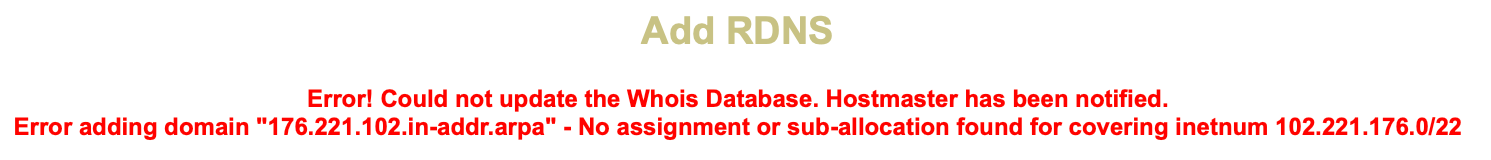
2. Authentication error when creating on whois web portal & email.
In case your password can not be traced, the following steps will assist in resetting the password:
- Go to WHOIS Crypt and other Utilities
- Input the new password you wish to use for the maintainer.
- Click on "Generate hash".
- Please send us the BCRYPT hash value that will be generated. We shall then use this to reset your object.
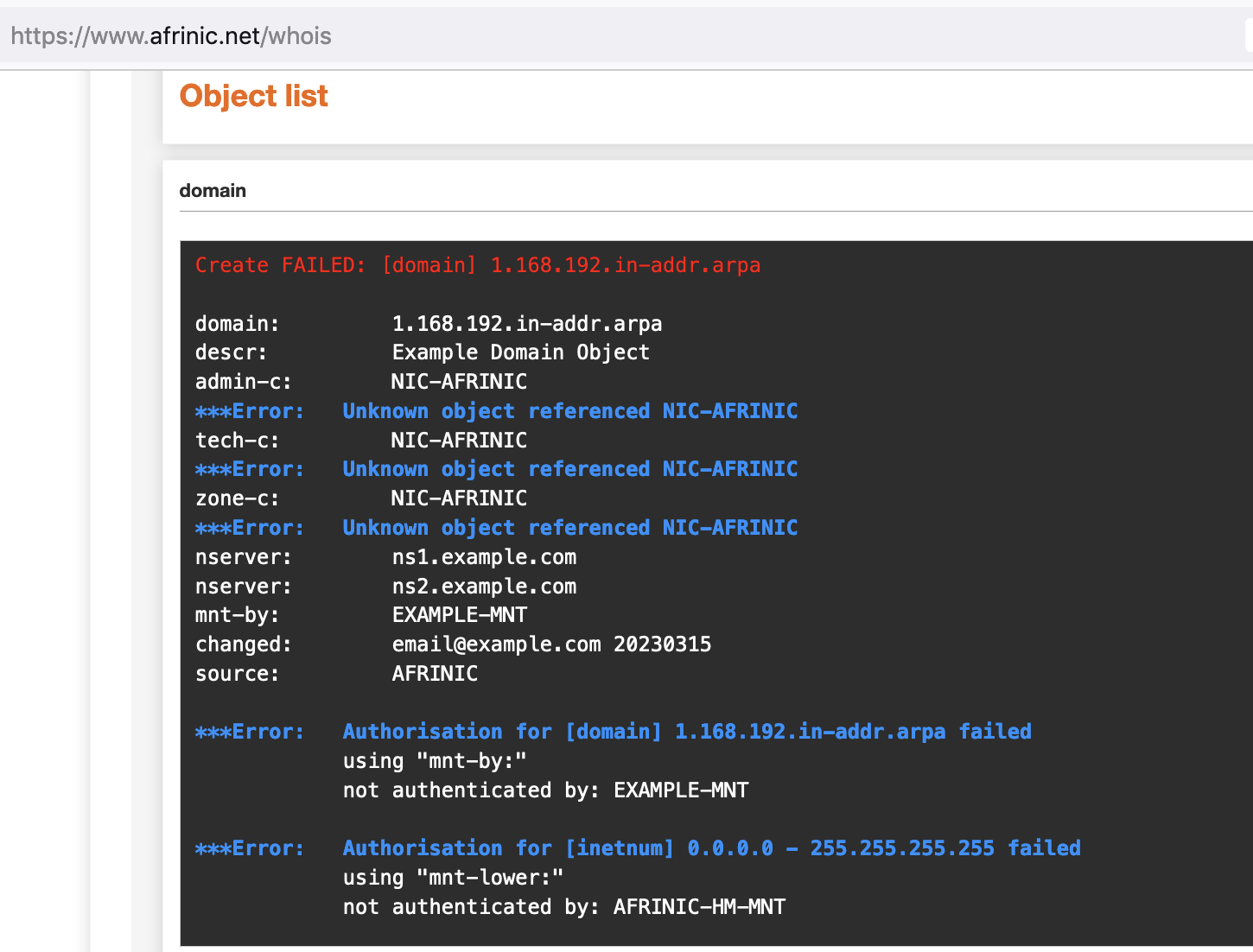
Section 5: Important Policy Sections
1. Section - 10.5 - Validity of the Reverse Delegation
No Reverse DNS service in the absence of registered assignments:
- No reverse delegation of administered/allocated IP address space is allowed unless an assignment or sub-allocation from the specific address allocation is registered appropriately in the AFRINIC whois database.
- For a /24 reverse delegation, at least one assignment or sub-allocation must be registered in the AFRINIC Database for that specific /24. The entire /24 does not have to be assigned in order for the reverse delegation to be allowed.
2. Section 10.7 - Removal of ‘Lame’ Delegations
What is Lame Delegation?
- Not responding at all.
- Responding in some way, but not for the specific domain queried.
- Responding to the correct domain, but without the authority bit set.
Lame delegations can lead to:
- Denial of certain services and delays due to DNS malfunctions.
- Timeouts from unresponsive servers can increase DNS traffic between caching and authoritative DNS servers, resulting in possible load on infrastructure and increased operating costs.
What Member can do? ( Lame Delegation Test )
- Configure the nameservers authoritative for the relevant zones
- Edit the list of nameservers in the "nserver" attributes of the relevant "domain" objects. Objects with lame delegations can be updated by one of the mechanisms of interacting with the WHOIS database identified above.