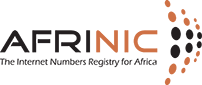How can we help you?

FAQs related to IPv6 prefix rectification
You need to be an AFRINIC resource member with an IPv6 prefix and you must be compliant to the Contractual Obligation Checks.
While submitting the rectification request it is highly recommended to attach a detailed IPv6 addressing plan demonstrating your new needs.
To request for rectification of a PI Assignment, please follow the below steps;
- Log in to https://my.afrinic.net/
- Go to “Resources” > “IPv6 Resource
- Under “End-User Assignments”, click on “Request IPv6 Rectification”
- Fill in the below form;
- Select the prefix to be rectified.
- Select the new prefix size. You should select a nibble-aligned prefix size.
- Insert the preferred Netname. The name may be made up of letters, digits, the character underscore "_", and the character hyphen "-"; the first character of the name must be a letter, and the last character of a name must be a letter or a digit.
- Choose whether the prefix will be announced or not within 12 months of receiving the prefix. Examples of cases where the prefix shall not be announced are prefixes to be used for IXP peering LAN or private peering. If the prefix will not be announced, you will need to provide a valid reason.
- You may choose whether to request for a prefix which is adjacent to your existing prefix by selecting “Extend” or “Disaggregate” for a prefix which is not adjacent. Note that if you select “Extend”, a “Check Prefix” option will appear next to the prefix. You may check if the adjacent prefixes are available or not. If the existing prefix cannot be extended to the prefix size you chose, you will need to either choose a longer prefix length or choose Disaggregate.
- The rest of the form is optional, however, we encourage you to share an addressing plan which demonstrates how the requested prefix will be used. The addressing plan is required during the evaluation of your request.
- Once all the required information is provided in the form, click on “Request Rectification”.
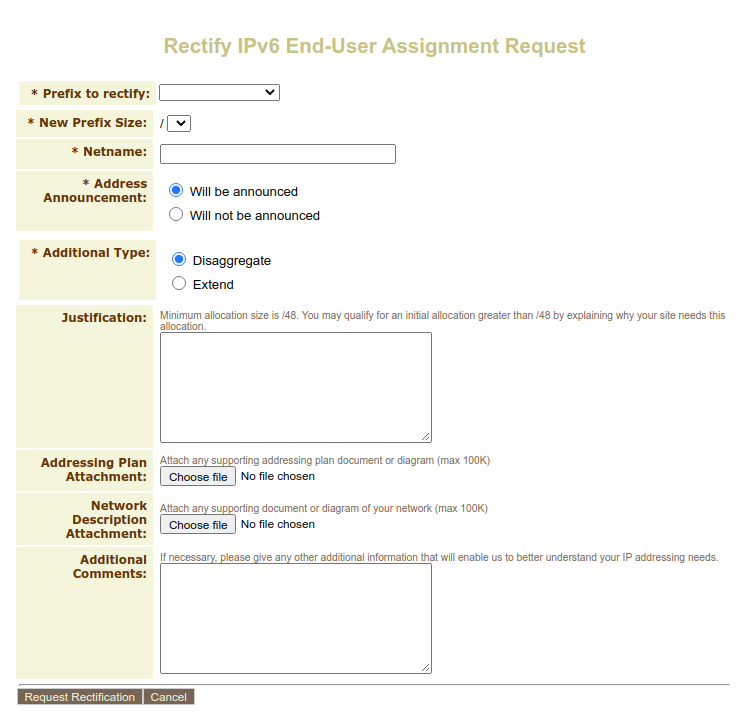
To request for rectification of a PA Allocation, please follow the below steps;
- Log in to https://my.afrinic.net/
- Go to “Resources” > “IPv6 Resource
- Under “Allocation”, click on “Request IPv6 Rectification”
- Fill in the below form;
- Select the prefix to be rectified.
- Select the new prefix size. You should select a nibble-aligned prefix size.
- Insert the preferred Netname. The name may be made up of letters, digits, the character underscore "_", and the character hyphen "-"; the first character of the name must be a letter, and the last character of a name must be a letter or a digit.
- Choose whether the prefix will be announced or not within 12 months of receiving the prefix. Examples of cases where the prefix shall not be announced are prefixes to be used for IXP peering LAN or private peering. If the prefix will not be announced, you will need to provide a valid reason.
- You may choose whether to request for a prefix which is adjacent to your existing prefix by selecting “Extend” or “Disaggregate” for a prefix which is not adjacent. Note that if you select “Extend”, a “Check Prefix” option will appear next to the prefix. You may check if the adjacent prefixes are available or not. If the existing prefix cannot be extended to the prefix size you chose, you will need to either choose a longer prefix length or choose Disaggregate.
- Add a brief description of the service which you intend to provide.
- For the “Addressing Plan”, insert a brief plan in the format: Immediate / 1yr / Purpose. For example; /32 /30 /Broadband
- The rest of the form is optional, however, we encourage you to share a detailed addressing plan which demonstrates how the requested prefix will be used. The addressing plan is required during the evaluation of your request.
- Once all the required information is provided in the form, click on “Request Rectification”.

We do not guarantee that your current IPv6 prefix is extendable to the new required prefix size.
Once you submit your request for the rectification of your initial IPv6 prefix, you shall be informed whether your prefix can be extended to the new required size or not.
If you are an LIR member and have opted to return your initial IPv6 prefix, it must be done within 6 months.
There is no timeframe specified in the policy for the return of PI assignment for End-User members, however, a reasonable amount of time will be granted to renumber and return the PI prefix.
- If your request for rectification is approved, you can either return your current prefix or keep it.
- If you will be keeping the existing prefix, we shall allocate a new prefix which together with the existing one would satisfy your needs.
- If you will be returning your existing IPv6 prefix for a new prefix, you will have to delete all assignments, route6 objects, and ROAs if any.
You can request for rectification of your initial IPv6 allocation/assignment if it no longer satisfies your needs, the same address block will be “upgraded” to the new required prefix size.
However, if the adjacent prefixes are already being used by other organizations or if making the allocation would not leave sufficient space for subsequent allocations, then you can choose to receive a new block.
Take note that you can request the rectification of the IPv6 PA space only once.