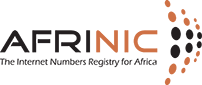How can we help you?
Info! Please note that this translation has been provided at best effort, for your convenience. The English page remains the official version.

How to reset my maintainer password?
To begin with, please ensure that you are COC compliant
In order to reset the password for your maintainer, please follow below steps:
- Go to https://afrinic.net/whois/utilities
- Input the new password you wish to use for the maintainer you mentioned.
- Click on "Generate hash".
- Please send us the encrypted hash that will be generated on This email address is being protected from spambots. You need JavaScript enabled to view it. from an email address registered under your AFRINIC membership account. We shall then use this to reset your object.
on Monday August 12