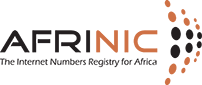How can we help you?
Info! Please note that this translation has been provided at best effort, for your convenience. The English page remains the official version.

How can I create a route object in the AFRINIC WHOIS database?
A route object can be created through the AFRINIC WHOIS GUI.

- Click on “Create Object”

- Select “route” to specify the type of object to create.
- Click on “Load” to load the route object template.

- Fill the template as per the requirements (example provided below)
-
route: 196.192.48.0/20 (should be an exact match or a more specific prefix of the prefix delegated by AFRINIC) descr: Route Object Example origin: AS327800 (The ASN that shall originate the inet(6)num prefix. ASN delegated by any RIR and registered in one RIR WHOIS database can be used) mnt-by: EXAMPLE-MNT (The maintainer referenced as the mnt-lower or mnt-routes in the IPv4(6) objects) changed: This email address is being protected from spambots. You need JavaScript enabled to view it. (your e-mail ID) source: AFRINICThe plain text password for the maintainer EXAMPLE-MNT should be used when submitting the object. For more information, please see the IRR comprehensive guide
on Sunday February 20